If you're thinking about buying a chartplotter or multifunction display (MFD) for your sailing yacht, you should carefully consider where you're going to install it.
If the thought of cutting a big hole in your sailboat sends shivers down your spine, there are alternative options to consider. Here, we're going to look at why you might want to fit the plotter in various locations and the benefits and disadvantages of each. Boats come in many shapes and sizes, and no single solution is ideal for all of them. How you want to use the plotter might affect the best location to install it, and the size of the display could also dictate the best place to put it.
Before you start drilling holes and taking your boat apart, spend some time working out the best route for the wires. Unless you're using a tablet as a chartplotter you'll need to run a power cable and possibly more cables to it, some of which will have plugs on. If it's going to be a standalone unit you might only need to run a power cable, but most yachts have a log for speed and distance and an echosounder for depth, and these are usually connected to the plotter so it can display that information too.
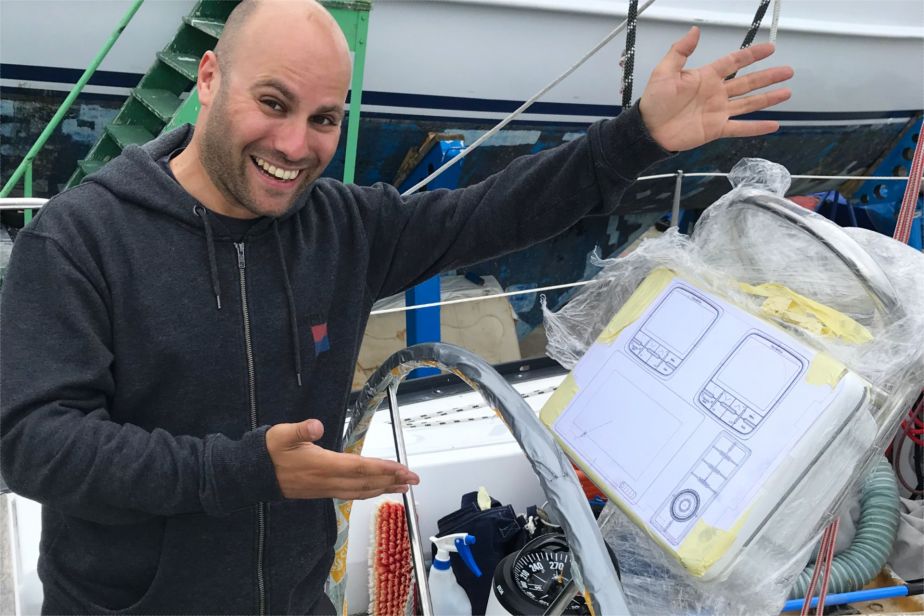
Before you start drilling holes, spend some time working out the best place to install your chartplotter.
If you have AIS or radar fitted, or are intending to fit them, when you start running cables it's worth attaching mousing lines to the cables as this will save you having to route new cables in the future. Of course, if you're not fitting the display yourself, this can be someone else's problem. Most plotters are now networked using NMEA2000 which is a plug-based system requiring a 20mm or 1 inch hole for the plug to fit through. It's worth knowing that there are in-field connectors available. These allow the installer to snip the moulded plug off, fit the cable through a 6mm hole, then wire up the in-field connector to make a neater and easier installation.
If this will be your first chartplotter on board, it makes sense for it to be clearly visible from the helm and ideally within arm's reach. At a glance, you will be able to see where you are; with AIS or radar linked to the plotter you will also be able to identify risks of collision with other vessels. It's also a major advantage to not need to leave the helm and go down below to silence a collision alarm or find out whether or not you are off course. On most boats and for most users, the cockpit is by far the best place for the plotter to be.
Many MFDs come with some sort of mounting bracket and while these might be adequate for a chart table installation or a motorboat cockpit, sailing boat cockpits have ropes that seem to be on a relentless search to wrap around things – arms, legs, winch handles and chartplotters, nothing is safe. And it's not just ropes that want to rip the plotter off its mount; it's also vulnerable to thieves. So unless you are diligent about removing the plotter every time you leave the boat, for even the shortest time, we recommend using something a lot more robust and secure like a Deck Pod instead.
There are essentially four places to fit a chartplotter in the cockpit. Depending on your boat, you may find that only two, or perhaps just one of them is practical. So let's look at these options in detail.
Mounting a plotter at the wheel

If your helm has a tall grabrail forward of the wheel, our Scanpod – Helm can accommodate 9 inch to 16 inch displays.
By far the most popular location for a chartplotter on a wheel-steered boat is just in front of the helm, where the person steering has all the information they need at their fingertips. However, don't be tempted to fit the plotter low down in front of the wheel, because putting your arm through the spokes can be dangerous. Always operate the plotter by reaching over the wheel, never through it. This is very important if you have an autopilot – your hand, wrist or arm could be trapped and crushed while the boat swerves off course. Even without an autopilot, a strong gust of wind can unbalance the rudder and cause the wheel to turn suddenly with considerable force.
The main downside of this mounting position is that the plotter can only be seen from the helm. If the boat is sailing under autopilot and you're forward in the cockpit – winching perhaps, or sheltering from spray – you can't see the display. Also, while many boatbuilders do give space for a plotter, sometimes it is only suitable for a small one, or it's mounted flat and not easy to read unless you are standing directly behind the wheel.
The other obvious downside, on a yacht with twin wheels, is that you'll need to buy two plotters and two mounts or pods to put them in, or otherwise accept that you can only navigate from one helm station and not the other. Mounting the plotter on the cockpit table might be a practical alternative – scroll down and see below.
If you're mounting the plotter at the helm, we have a solution for you, even if there is no room at the moment. You could flush-mount the plotter in the binnacle, but few binnacles give enough space for a good-sized chartplotter as well as instruments. Being a multi-function display they do have the ability to show instrument data as well as charts and radar, but to get the maximum screen real estate for the map and show the biggest figures for speed and depth, a separate instrument is a good option. Either way, our Scanpods give you numerous options depending on the layout of your yacht's helm.
All of our Scanpods can be ordered pre-cut for your chosen model of chartplotter and they all have internal routeing for the cables, making the installation as neat as possible. Many boatbuilders fit our Scanpods as their standard solution.
If your helm has a tall grabrail forward of the wheel, our Scanpod - Helm can accommodate 9 inch to 16 inch displays. If you already have a Scanpod or have a grabrail but not enough room within the frame, we have the Flex Mount System that accepts the Scanpod Helm range and the Rail Pod for 7 inch to 9 inch displays that mount on top of an existing frame.
If you'd like to keep the top of the rail around your binnacle free from instruments we offer an Arm Pod mount that comes off a vertical handrail at 90 degrees and can house a 7 inch to 9 inch display. Like all other Scanpods the cabling is routed internally, making for a very neat installation.

If your helm doesn't have a grab handle, it may be possible to fit a Deck Pod on a small flat surface on the binnacle.
If your helm doesn't have a grab handle on the binnacle, it may be possible to fit a Deck Pod on a small flat surface on the binnacle. These have a wide variety of movements and can be adjusted with the flip of a lever so even when you're not behind the wheel and sitting to one side you can get the best view possible. They are available with different size pods that can take displays from 7 inches to 16 inches. The Deck Pod is an incredibly versatile mount. Not only can it be mounted with its ball joint on the bottom, if you own a catamaran or a yacht with an overhead arch, the mount can be inverted and secured from the hardtop or arch giving you even more ways to add a chartplotter to your helm.
Mounting a plotter on the coachroof

If you own a catamaran or a yacht with an overhead arch, the Deck Pod can be inverted giving you even more ways to add a chartplotter.
Fitting your chartplotter on the coachroof, either just forward of the companionway or to one side of it, has lots of advantages, especially if your yacht doesn't have a wheel binnacle. Its raised position makes it clear for everyone in the cockpit to see, and it can be well protected beneath a sprayhood, which can aid with visibility in bright sunlight.

Fitting a Deck Pod on the coachroof makes the display easy for anyone in the cockpit to see.
One of the downsides of putting the plotter here is that it might create a blind spot in the view forward from the helm. Also, unless you sail with the sprayhood permanently up, the plotter may be exposed and vulnerable when you fold the hood down. Many old boats have the mainsheet in the forward part of the cockpit, where it can quite easily snag a coachroof-mounted plotter when the boat is sailing downwind and the sheet goes slack for a moment.
It's not always possible to fit a chartplotter on the aft edge of the coachroof as many yachts have halyards and reefing lines led back from the mast to clutches and winches in this area and the space is needed to turn a winch handle. Given enough clearance from the winch, though, it is possible to have a bracket made up to support the plotter over the lines, and use one of our Cable Seal Range to create a watertight seal to take the cables inside. A downside of this location is that depending on where you're sitting, it might not be easy to read the display or see details like AIS or radar targets. Also, if your helm is towards the rear of the cockpit, the helmsman might often need to ask others to adjust the screen settings. Some owners use the bracket provided with their display unit to mount it on the coachroof, which means they have to remove the plotter and expose the cables each time they leave the boat. Also, the fixed position of a simple bracket is often less than ideal. Our Deck Pod offers a better solution. The plotter can remain fixed on deck; the cables are protected; the display can be twisted and tilted towards whoever is using it; and only a very small footprint is needed to install it.
Mounting a plotter on the cockpit's forward bulkhead

A neat and secure installation. But what happens when you need to replace the display – do you cut a bigger hole?
Installing the plotter on the vertical surface at the front of the cockpit is popular, especially for small yachts with tiller steering. It puts the plotter in a place that's easy for everyone in the cockpit to see, but it has a fixed angle of viewing so it might not be easy to read while you're sitting on the coaming on the opposite side of the cockpit. It can usually be reached from the helm when you are on the same side of the boat, but not when you're helming on the other side. Also, the screen can sometimes be obstructed by lines coming from the coachroof winches, and by the crew when they're using the winches or sitting in the shelter of the sprayhood. This position can also be vulnerable to getting hit with an errant winch handle or elbow.
The neatest and most secure way to fit a plotter here – also the most drastic and not for the fainthearted – is to cut a hole in the bulkhead that's almost as big as the plotter and mount it inside the cabin with the display facing out. Another option is to make a frame that holds the plotter on the bulkhead. Both of these solutions have their pros and cons. Surface mounting is impractical for many models of plotter and increases the unit's vulnerability. Cutting a big hole in the bulkhead and mounting it inside makes it less attractive to thieves, but when technology has moved on or the plotter stops working, you will probably find that most new ones are a different shape so you'll have to either buy a bigger plotter and cut a bigger hole, or cover the existing hole with a blank panel of some description and cut a hole in that for your new plotter.
Mounting a plotter on the cockpit table

If your yacht has two helm positions, the Deck Pod can be mounted onto a cockpit table, allowing both helms to see the plotter easily.
If your yacht has twin wheels, ask yourself if you need one chartplotter or two. If you choose one, you have to consider which wheel will have the plotter. Another solution, if you have a central, fixed cockpit table, is to attach the plotter to the aft end of it. Using the supplied bracket would mean committing to one helm position of the other, but swapping it for a Deck Pod enables the plotter to be seen from either helm. Another option would be to use a Rail Pod on the forward or aft handrail of the table. The downsides of table mounting are that getting the wiring to the plotter can be a bit more complex, and it's a bit more exposed and may get used as a handhold. Also, being in the centre of the boat between the wheels, it's probably not that easy to view and operate when you're standing up and trying to steer.
One advantage of this location with the Deck Pod is that it can be the display can be rotated through 360 degrees and some MFDs already offer the ability to display streaming services so you can watch a film in the cockpit (once you've arrived).
Will you be fitting anything else?

Fitting a plotter might be an opportunity to redesign the helm so everything there works best for you.
If you've already decided to fit a chartplotter, think about what else you might want to fit. We mentioned mousing lines for cables in the future, but you may want to consider fitting a USB Charger to the Scanpod to give you, your crew and your family the option of using USB-powered devices, or charging smartphones and tablets while using them on deck. If you haven't got a remote handset for your VHF radio, this too could be attached to the Scanpod. Fitting a plotter might be an opportunity to redesign the helm so everything there works best for you, helping you to enjoy your time on board much more.


